Self-Service printing for libraries
Princh is an incredibly simple cloud-based printing solution that allows library patrons to print and pay from their mobile devices, laptops, and your desktop PCs.
Print from any device
Patrons can easily print and pay from their own devices or your public PCs, using the simple and intuitive mobile or web apps.
Integrated electronic payment
Patrons can seamlessly pay for their print jobs with credit and debit cards, Google Pay, Apple Pay or cash.
No user accounts
Use any printer
Self-service printing from any device
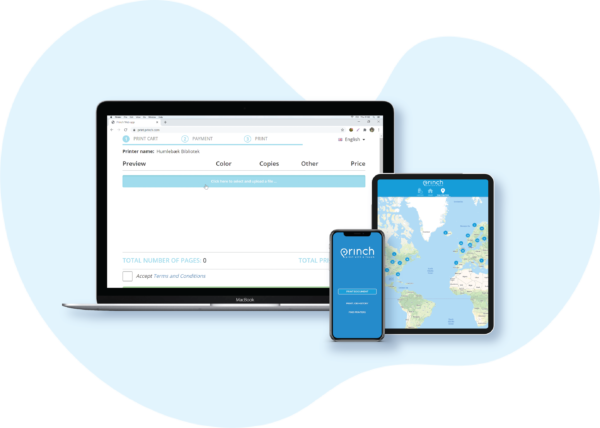
BYOD printing
Your patrons will be able to print and pay from their own device using the incredibly simple and intuitive user-interface.
When printing from their smartphones or tablets, patrons can download the free Princh iOS /Android app or use the built-in browser. The user-friendly interface will easily guide patrons through the printing process and with integrated payment, patrons can pay from their smartphone or tablet too.
When printing from their laptop, patrons access the Princh web app, choose the documents to print, easily select settings and finally pay using one of the many options available. Princh works on any laptop with a browser including Macs and Chromebooks.
Public PC printing
Princh’s cloud-based printing solution allows patrons to print and pay any file type from your public PCs. The solution is available as native applications for Windows and Linux, but can also be used on Macs and Chromebooks.
Princh on public PCs acts like a normal printer allowing patrons to print directly from any application. Uniquely, Princh offers a standardised user interface for selecting print job settings making it easy for patrons of all experience levels to serve themselves.


Copying & Scanning
Princh’s unique and user-friendly solution removes all complexity and staff involvement out of copying, scanning and the subsequent payment process.
During the process. users will be forced to see a preview of their copy or scan job before payment. This will help prevent paper waste and significantly improve the user experience!
When users choose scan to email, they will receive an email from Princh’s email server with a link to access and download the requested document(s), thus avoiding unnecessary spamming of the user’s email.
Build for - and with - public libraries

Princh Administration Panel
Your library staff can keep track of the printing activity, broken down by each location and date. After each document has been printed, it will immediately be added to your daily activity visible from the dashboard.
There is also the option to either resend print jobs, cancel electronic payments as well as, temporarily disable printers that are out of order.
Staff with administration access are able to set the desired prices for the services, input the location’s address, define the opening hours, and much more.